WP Mail Control Plugin is you solution to Design and customize your emails using WordPress native customizer (compatible with WooCommerce), and it allows you to control your SMTP email deliverability, track your emails clicks and openings (reads), and allow defering the emails as a background process to speed up your pages.
To install the WP Mail Control WordPress plugin, follow these few simple steps:
Step 1: Log-in to your WordPress admin dashboard:
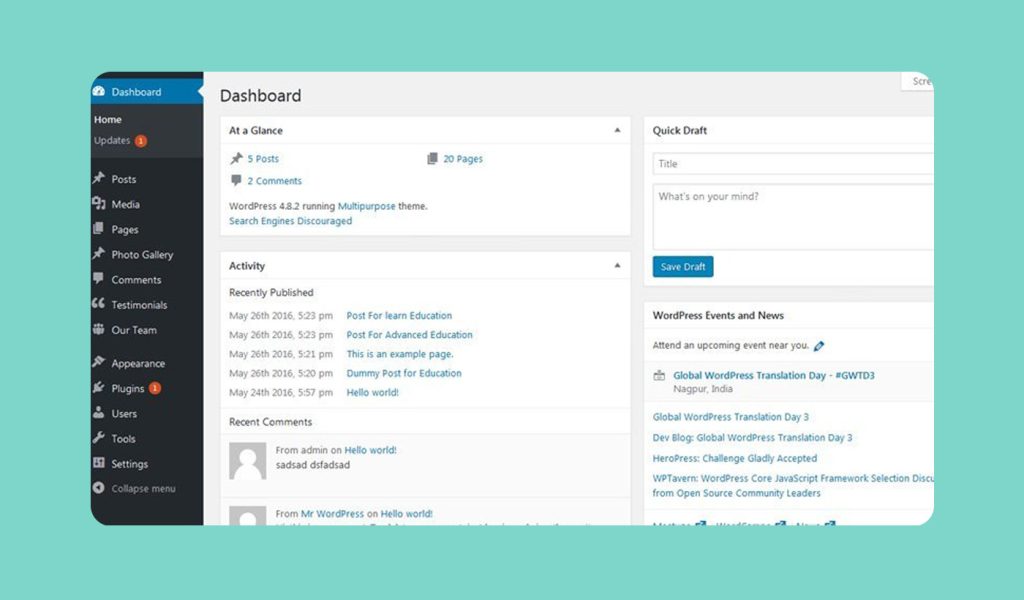
Step 2: Navigate to the “Plugins” section on the left-hand side menu.
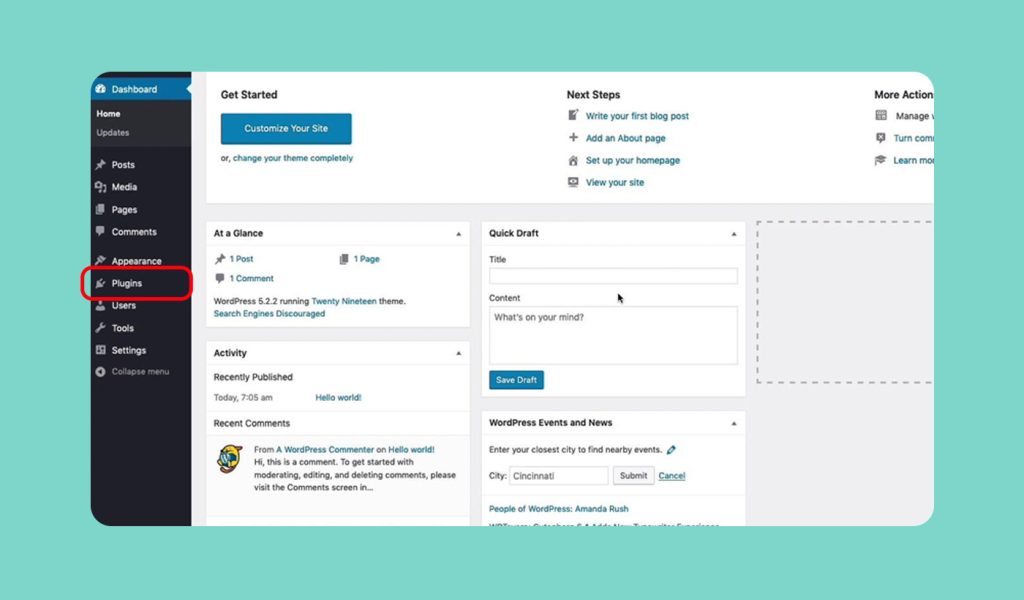
Step 3: Click on “Add New” to access to the plugin installation page.
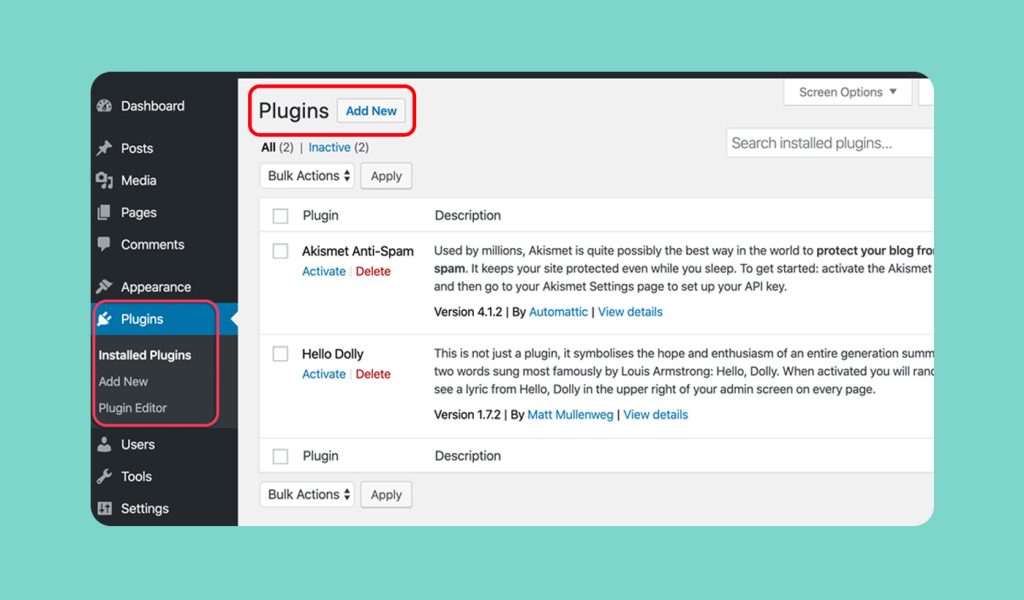
Step 4: In the search bar on the right-hand side, type “WP Mail Control” and Click Enter.
Look for the WP Mail Control plugin in the search results and click on “Install Now.”
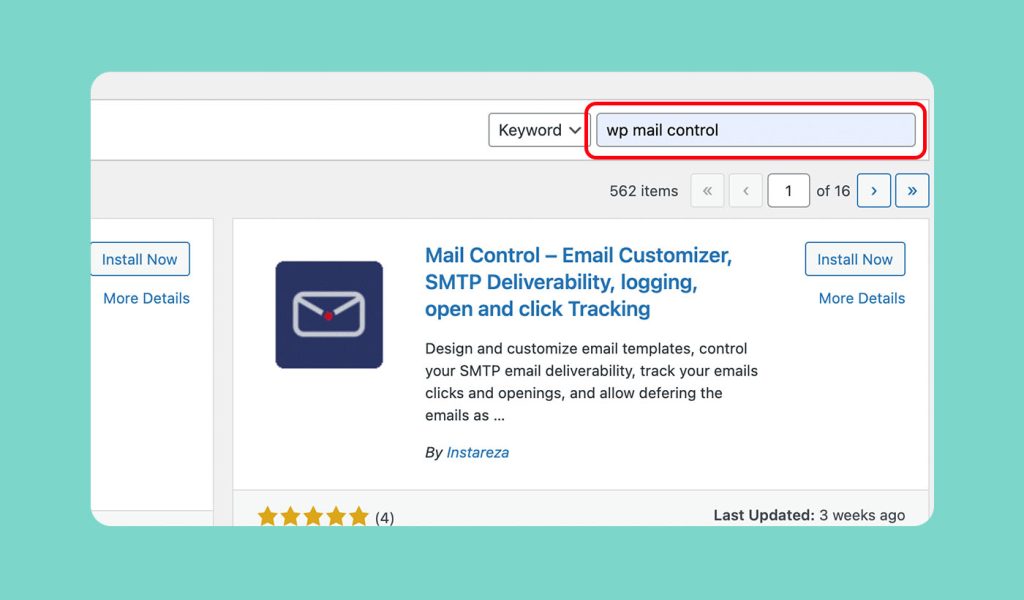
Step 5: Once the installation is complete, click on the “Activate” button to activate the plugin.
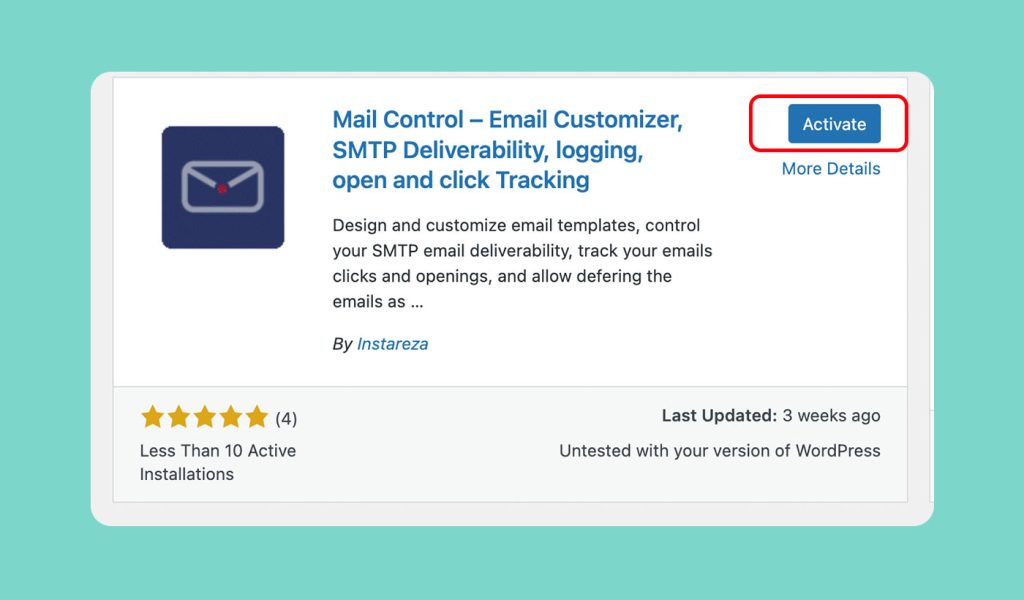
That’s it! The WP Mail Control plugin is now installed and activated on your WordPress website. You can configure its settings by going to the “Mail Control” section in the WordPress dashboard and select “Settings”
Please note that the steps provided above are general instructions. For more detailed instructions or troubleshooting, you can refer to the plugin’s documentation or support resources.



