Customizing WordPress emails can help you create engaging and personalized messages for your subscribers. With the Mail Control WordPress plugin, you can modify and customize WordPress Emails the default email templates sent by WordPress to better reflect your brand and style. There are also Pro and Business versions available, which offer even more customization options and features.
Mail Control is a free plugin that you can download from the official WordPress plugin repository. It’s also compatible with WooCommerce, making it an excellent choice for online stores.
Here’s how you can use Mail Control to customize WordPress Emails:
1. Install and Activate the Mail Control Plugin
The first step is to install the Mail Control WordPress plugin. You can do this by going to the “Plugins” tab in your WordPress dashboard, clicking “Add New,” and then searching for “Mail Control.” Once you find the plugin, click “Install Now” and then “Activate” to activate the plugin.
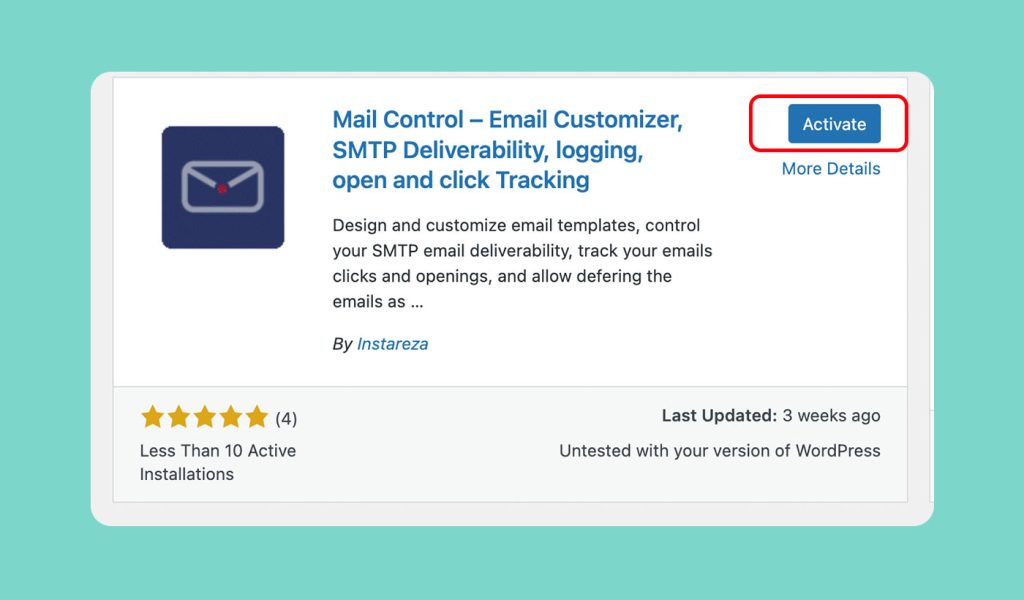
If you still struggle on how to install and add Mail control plugin you can check this “How to install Wp Mail Control Plugin ? “
2. Choose the Email Template You Want to Customize
After activating the plugin, go to the “Mail Control” tab in your WordPress dashboard. From here, you can choose the Email customizer.
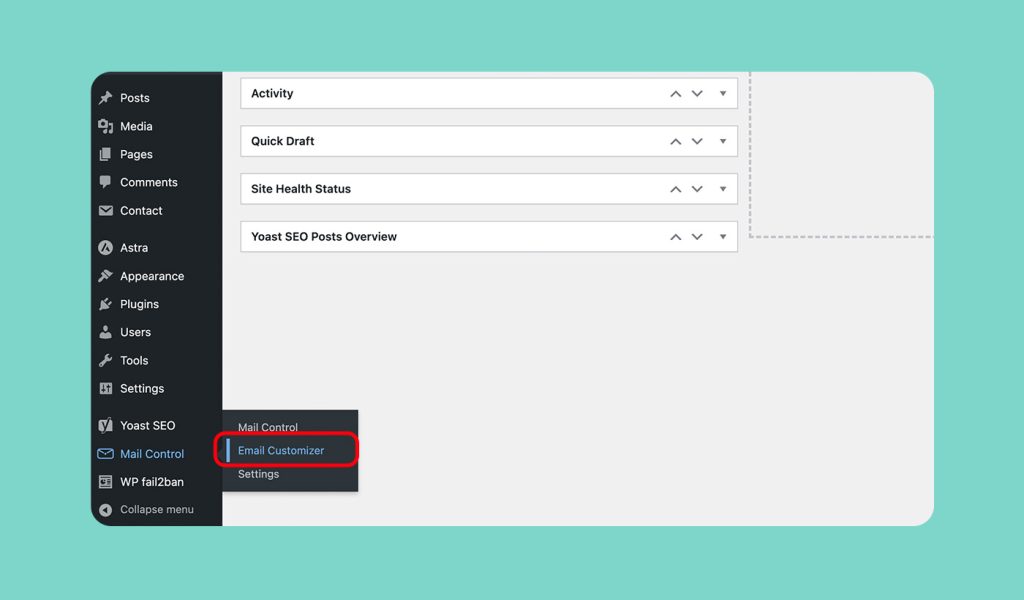
3. Customize the Email Template
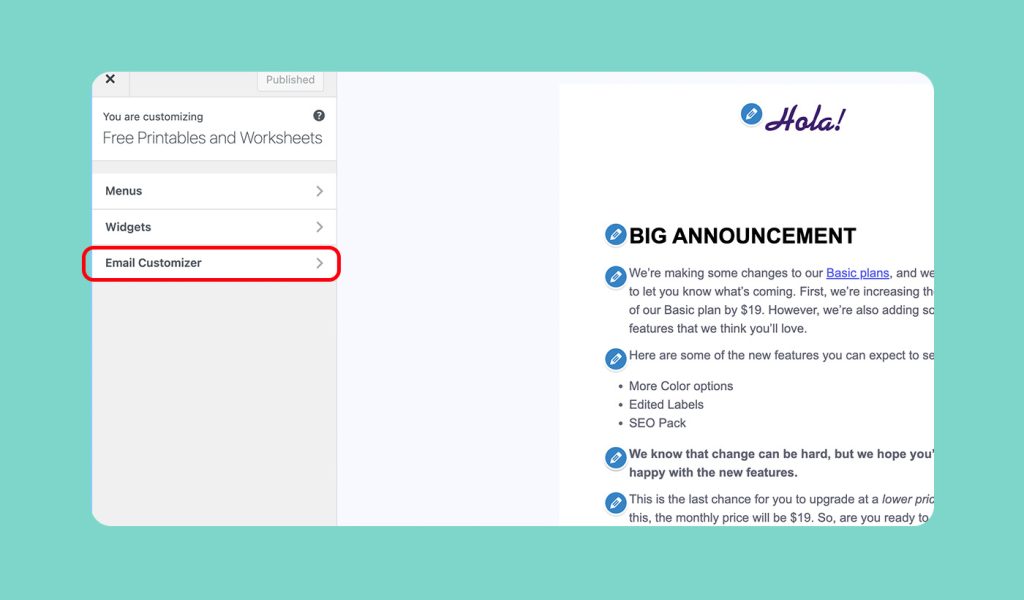
Once you have selected the email customize, you can start making changes to it. The customizer is based on the WordPress native customizer, which means you can use the same intuitive interface you are already familiar with. You can change the font, Button Style, font size, add your Logo , and even Customize your Title style and much more .
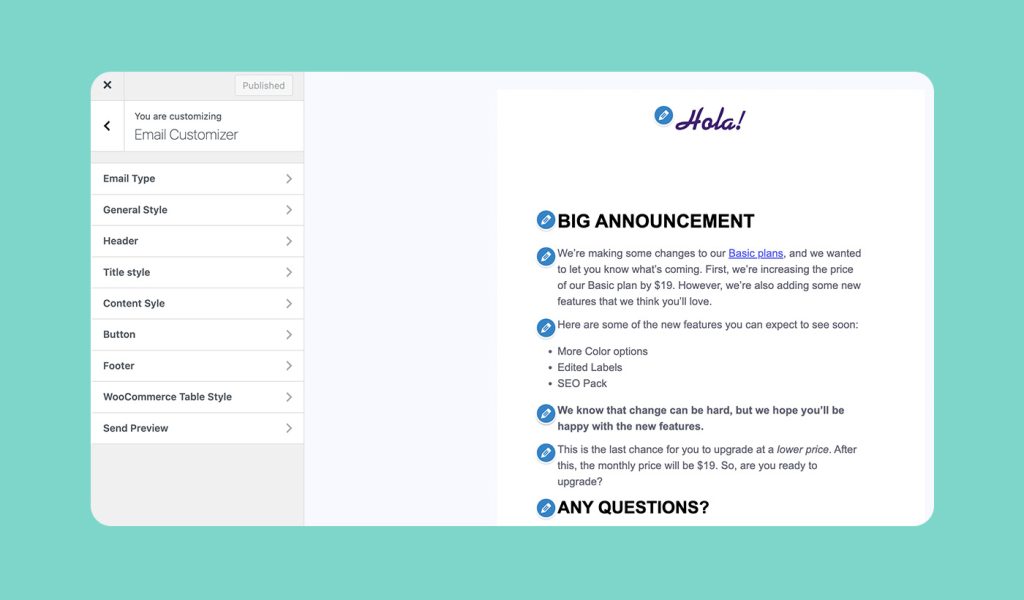
4. Preview and Test Your Customized Emails
After customizing your email template, it’s important to preview and test it. Click on the “Send Preview” button to see how your customized email looks in a real email client. You can also send a test email to yourself or a colleague to make sure everything works as intended.
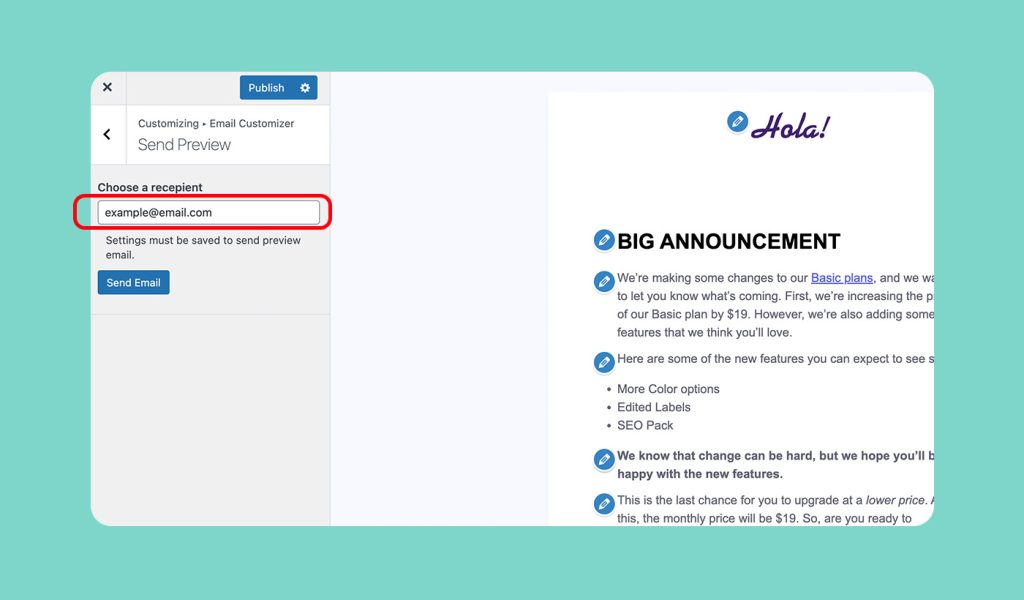
customize WordPress Emails using the Mail Control WordPress plugin is a simple and effective way to improve your email marketing efforts. Mail Control is a free plugin available from the official WordPress plugin repository.
The customizer is based on the WordPress native customizer, making it easy and intuitive to use. The support team is also very active and can assist you with any issues you may have. So why not give Mail Control a try and see how it can help you create stunning email templates that will engage and impress your subscribers?



